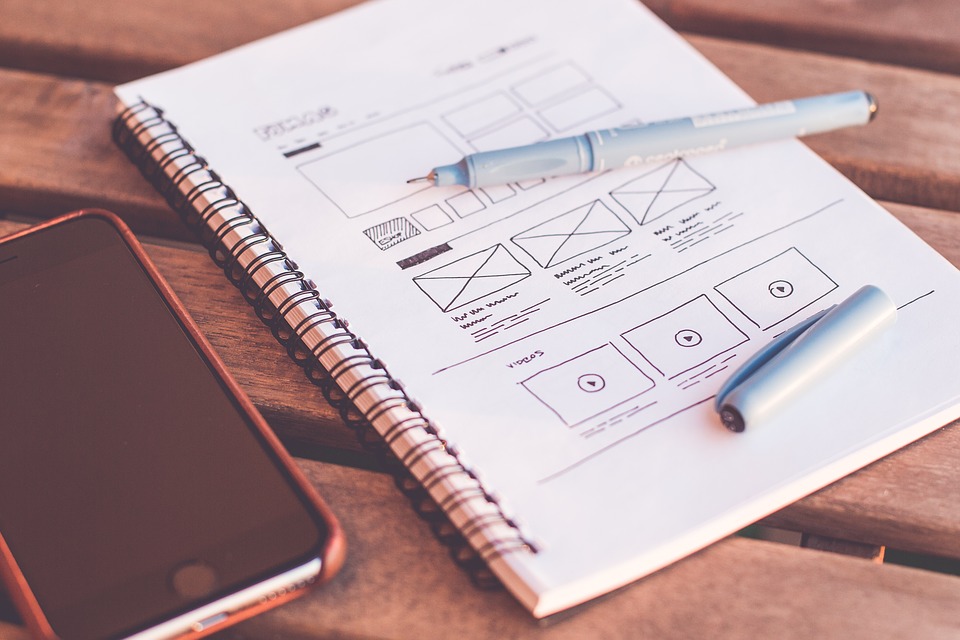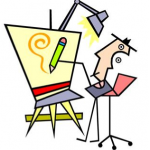
Nowadays, it is nearly imperative to have a website for every endeavor we get our hands into that it comes the time when you sit down and start pondering how much would you’ve saved if most of your websites works were done by yourself.
It’s common to feel a little of disappointment here and there just because sometimes we don’t have a good plan in place for our websites design or future maintenance costs. I’ve even been noticing something quite peculiar lately about this web development or web prototyping process: people tend to underestimate their natural innate design skills. Just because you don’t have a designer diploma hanging on your wall or carry a colorist and architectural business card as a background expertise, doesn’t mean you aren’t trained on how to select, put, and organize things to get something looking as awesome as your perfect dreamed website.
Nothing is more rewarding that seeing our ideas become live and within our means – and specially under our expected budgets. So let me share some tips I use to follow to give my creativity a boost, and I know these tips will do the same for you:
- Find and open your prefer magazine or newsletters you’d received lately and focus your research not on finding meaning to the texts or content you are about to read but on studying all the elements that were nicely displayed in front of you. Notice what is it that appeals most to you. It’s the color?, the size and proportions of some objects?, does it reflect any gender?, what about status? By doing this, you start developing ways of deeply training your visual sense for a better perception of designs as well realizing the different levels of expressing ideas
- Look at the cover of good books and compare them. Differentiate their colors, their types of fonts, the quantity of fonts used, the bold texts, the images, the positions of each element, and ask yourself why do you think some objects stand out more than others, or for example, why do you may have thought the tittle would’ve been better bigger or smaller.
- Take advantage of the best hired designers from big companies. I use to take design projects that I receive like newsletters and advertisements from the most famous successful businesses online. Then I try to create or simulate their color palette and same general idea based on their whole approved design; it helps me identify where to start. It’s a great strategy when you want to work around designs that not only are appealing to the eyes but can be effective sice you already now most of these professionals have been paid really great per an eye-catching and effective visual art work. And more often that not, they have collected, besides years of training, an amount of knowledge any beginner can learn from. The majority of these designers have already tested user reactions and interactions with their visual projects so most of what we get today from them is practically appealing and receptive to most of us with different personalities and styles. These professionals know why some colors match better than others, why we get so tired with much content, and even why some combinations of elements make us react in a particular way and take actions towards the company’s goal. Beware that even when we like some things, colors, images, or orders, some of them don’t give the most of your website when put them together. And what is also important, there are different types of users with preferences and others with no preferences but limitations like visual impairment, just to mentione.
- Not everyone likes reading with background music. So if using songs in your websites, give people the option to turn them on, off or down the volume a little bit.
- Create light-weight designs. You can do this by using simple shapes and figures, smaller pictures, keeping a clean and fresh look, organizing information and elements appropriately (if you have pages with much content, it’s a good tip to divide the content on tabs, popups, or a new page), offering good content and pretty descriptive of what your site does or what that page refers to (it helps your sites be found on search engines), and keeping an eye on colors that help users read better and stay in your pages longer thanks to following most standard guidelines for readable fonts and practical design techniques.
- Ask for feedback. Family, friends and co-workers are excellent sources for ideas. Ask them about your design, about what they get from the whole presentation, what they understand, for suggestions, and make them use your website for a little while. Their behaviors are hints for you to become more careful at implementing changes that will make your website more useful and effective.
If you really want to get started designing and building your own websites, follow some of these ideas and open your mind to everything that will come up because you’re about to see that something supernatural is taking place inside you. 🙂